Photoshop Workshop 1
Photoshop Workshop 1
In this post I will be writing about what we learnt in our first photoshop lesson.
In our first photoshop lesson we learnt all of the basics of how to create an album cover. To start off we opened up the software photoshop and clicked on file, new. After this we had to change the width/height to 12 cm and the resolution can differ, for example, if you want to print it has to have 300 pixels/inches whereas if you only want it on the computer then it should have 72 pixels/inches.
The next step was to go online and find a photo of someone I liked that was large and good quality. Once I found and saved the photo, I clicked file, open on photoshop where I selected the photo. This photo would then open on a new tab on photoshop. I then clicked onto the tab where my photo I chose was. I used a different technique when cutting the image out. What I did was I duplicated the photo on layers, then I hid the actual background so I was then able to use the eraser tool to remove the background of the photo so that there is only the artist left. Afterwards, I had to find a new background online that suited the photo I had just cut out. I then added an extra plain layer on photoshop where I could add the background. I couldn't see the photo I had cut out because I had to move the layers around until both the background and cut out were seeable.
This was the process:
The next step was to go online and find a photo of someone I liked that was large and good quality. Once I found and saved the photo, I clicked file, open on photoshop where I selected the photo. This photo would then open on a new tab on photoshop. I then clicked onto the tab where my photo I chose was. I used a different technique when cutting the image out. What I did was I duplicated the photo on layers, then I hid the actual background so I was then able to use the eraser tool to remove the background of the photo so that there is only the artist left. Afterwards, I had to find a new background online that suited the photo I had just cut out. I then added an extra plain layer on photoshop where I could add the background. I couldn't see the photo I had cut out because I had to move the layers around until both the background and cut out were seeable.
This was the process:
Here is the final product:
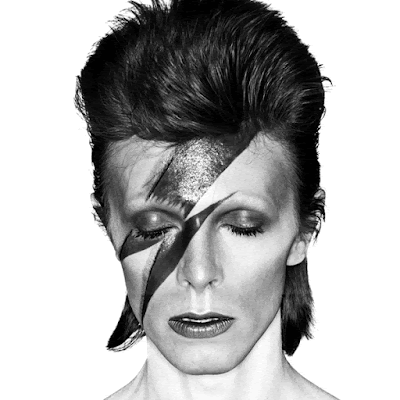







Comments
Post a Comment